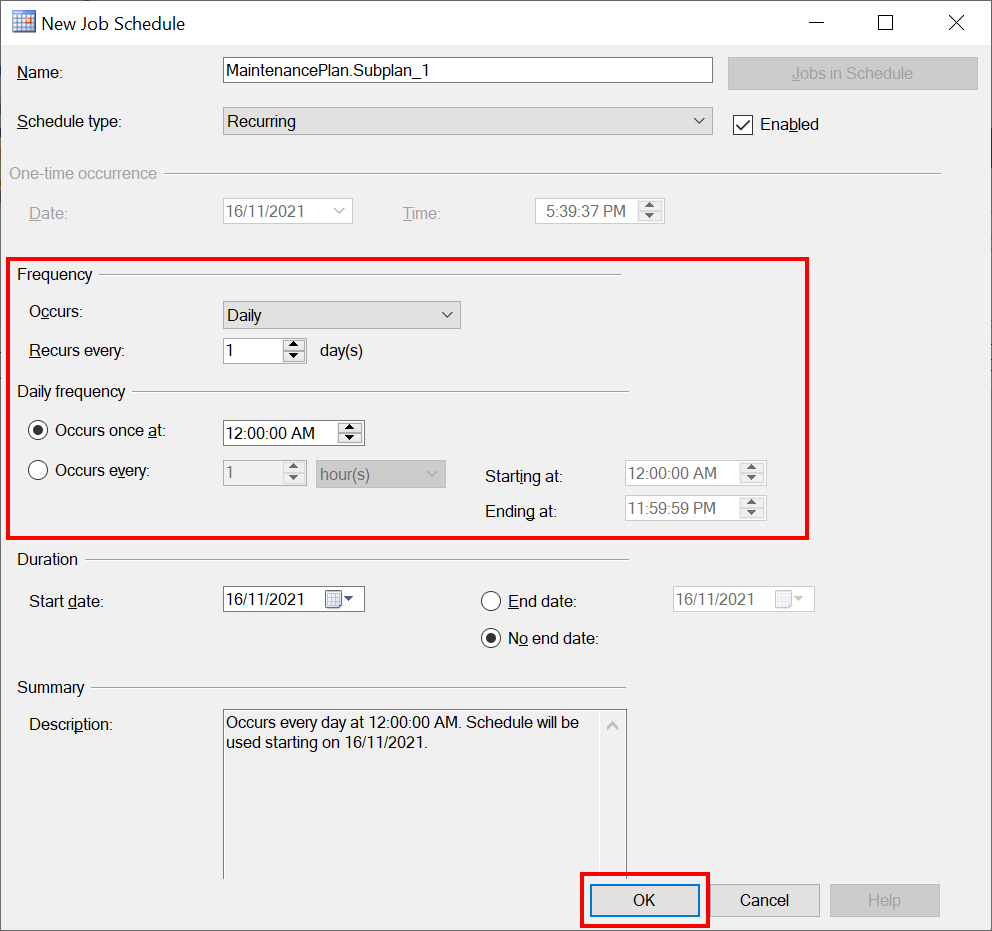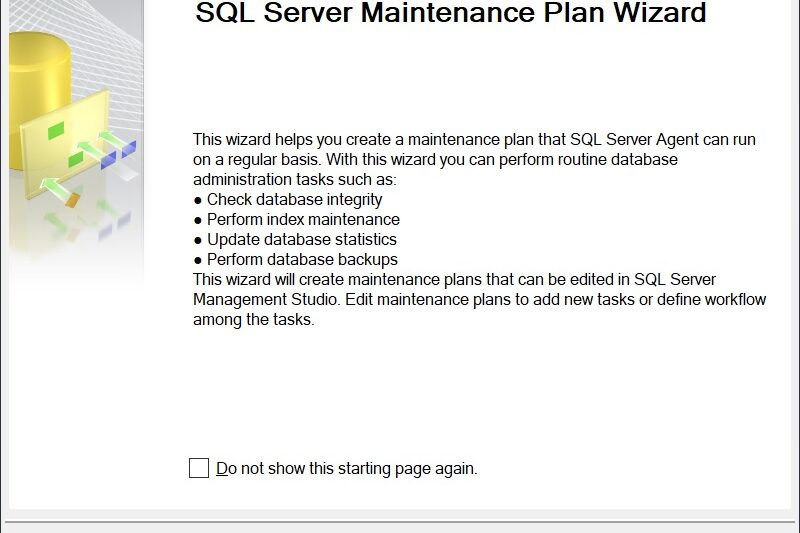
Log in and using SQL Server Management Studio.
In the object explorer, Select where you want to manage SQL Server Agent Service. Right click on SQL Server Agent and then select start.
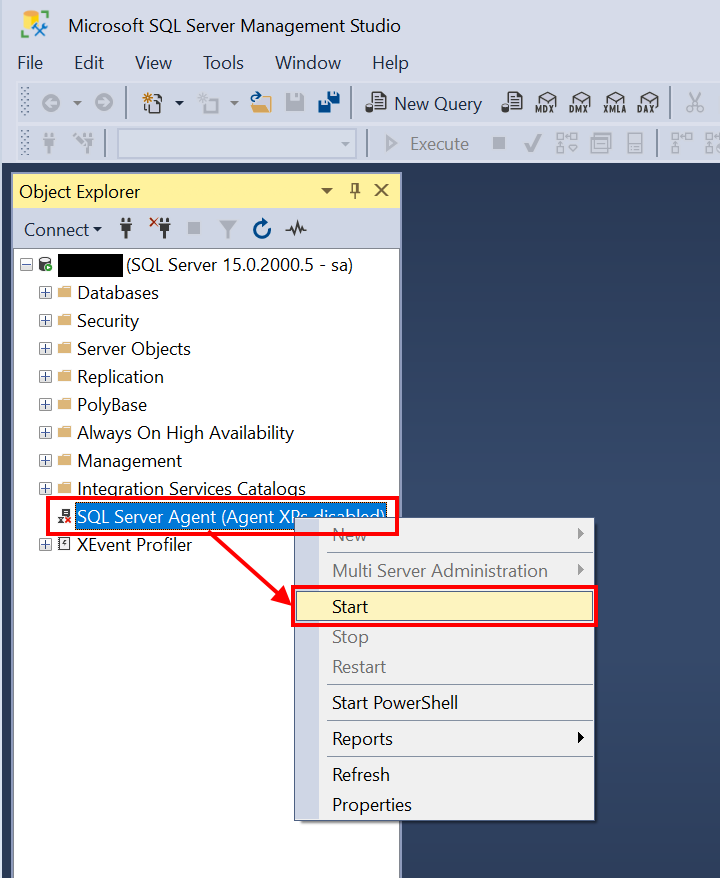
Select Management and right click Maintenance Plans and then click Maintenance Plan Wizard.
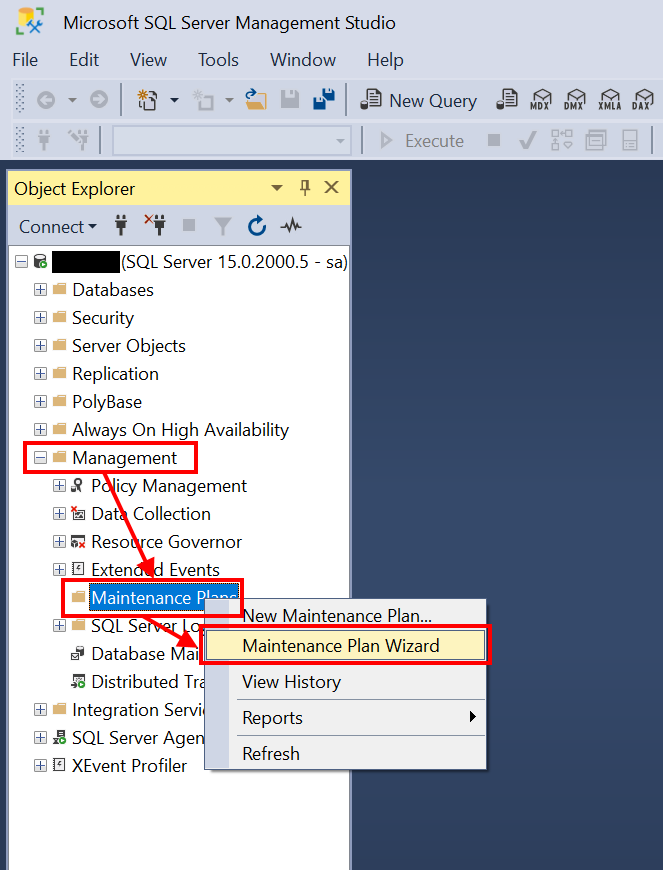
And then click next.
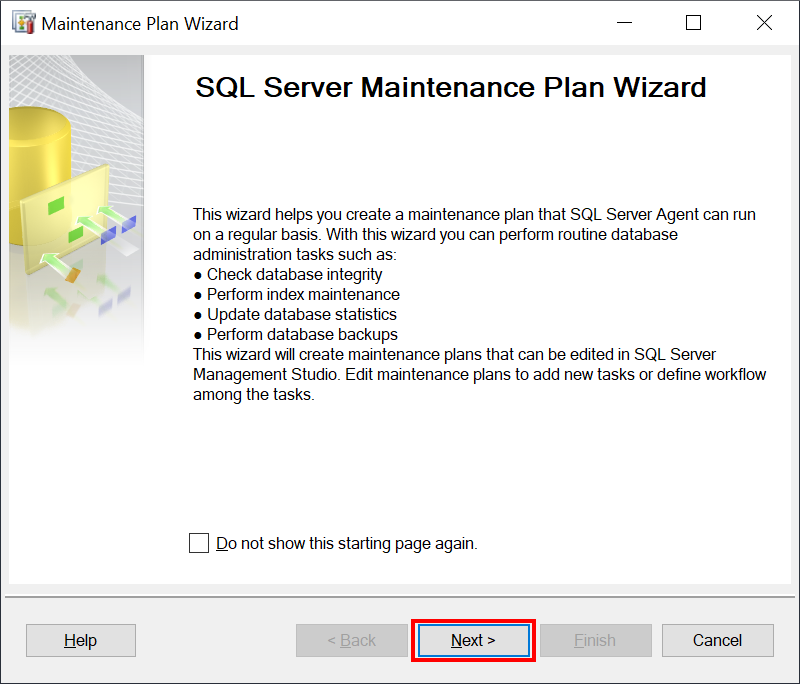
Add name and click next.
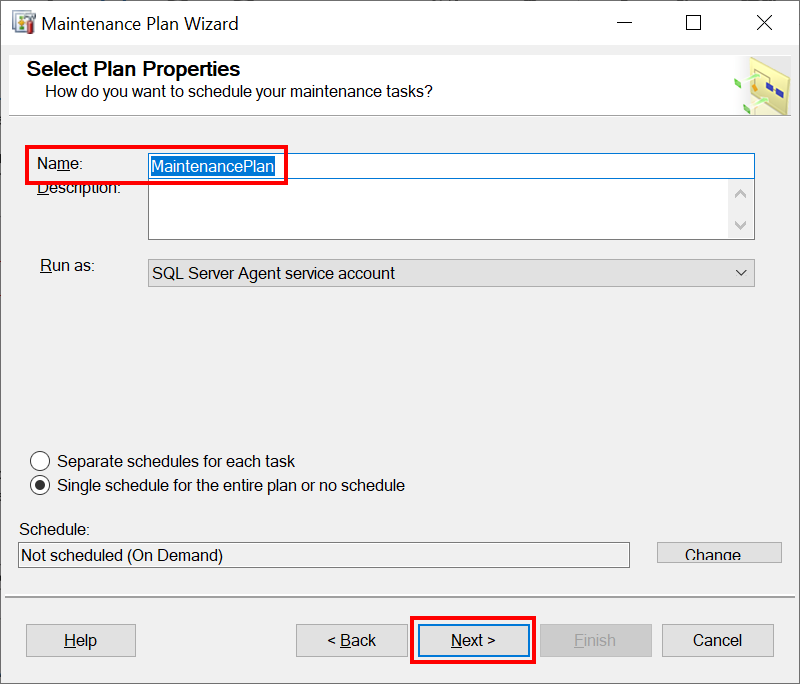
Select one or more maintenance tasks and click next.
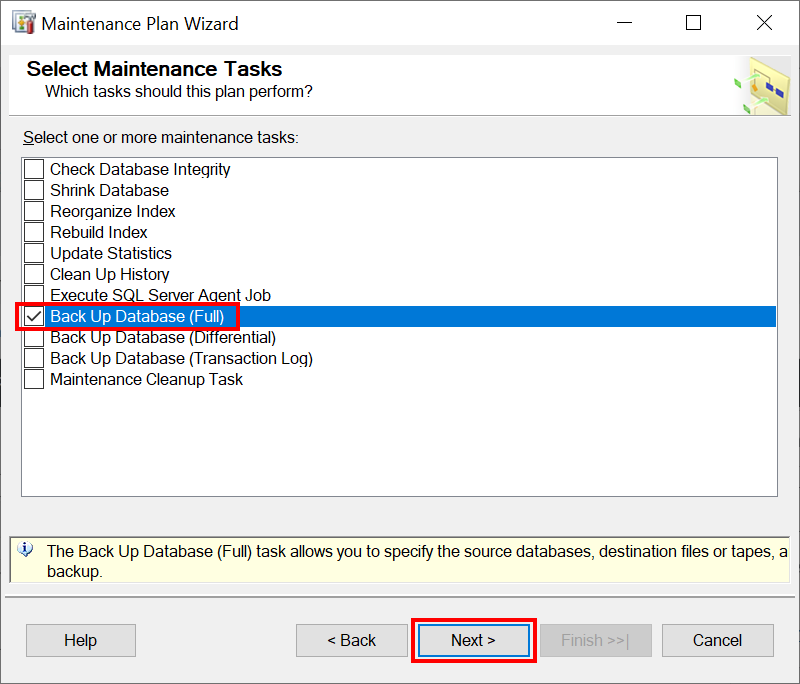
Select the order for the tasks to execute and click next.
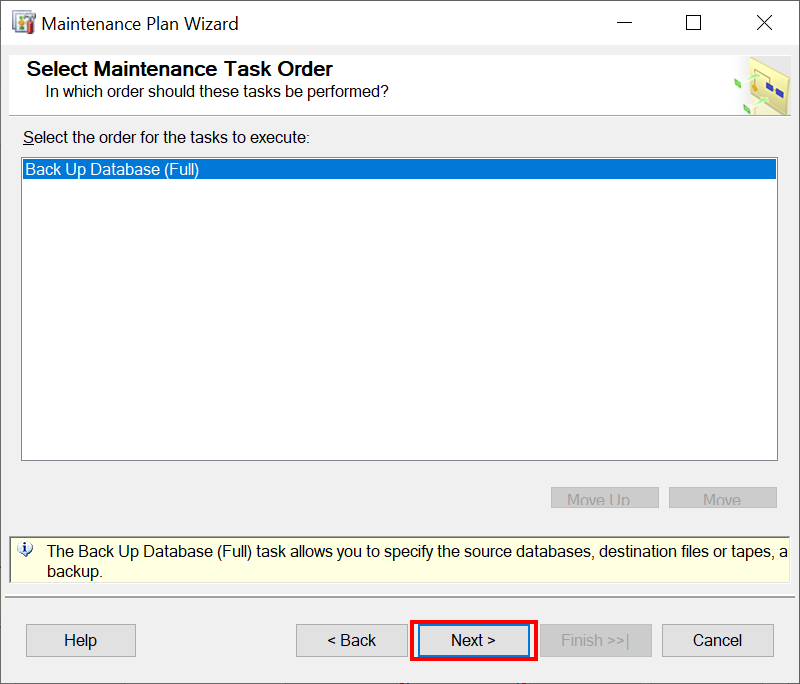
Select one or more database.
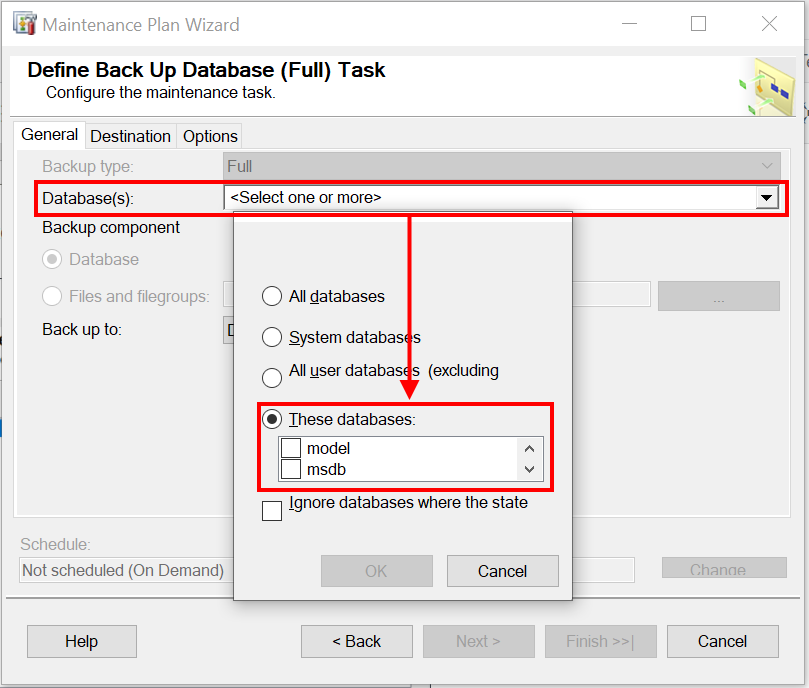
Select Destination and click next.
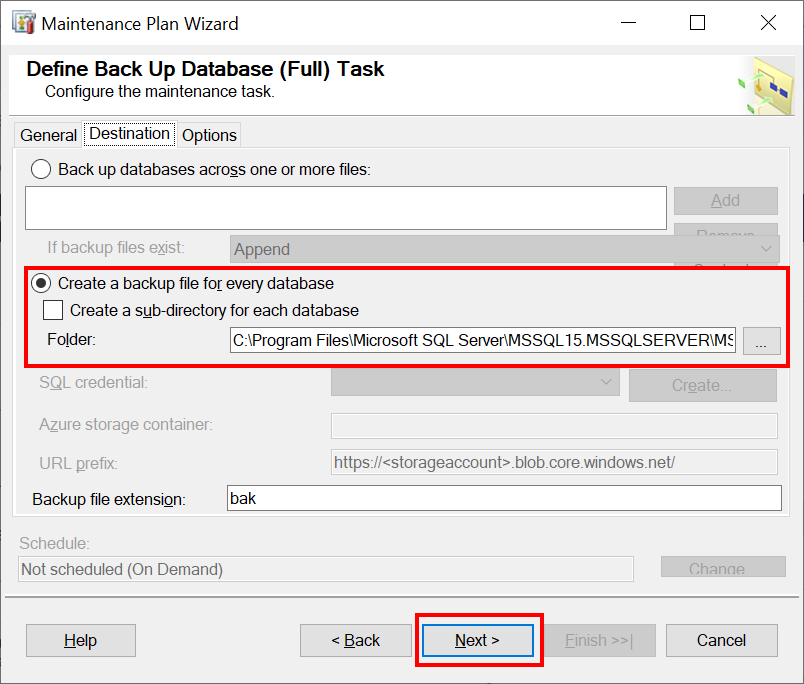
Write a report to a text file or not and then click next.
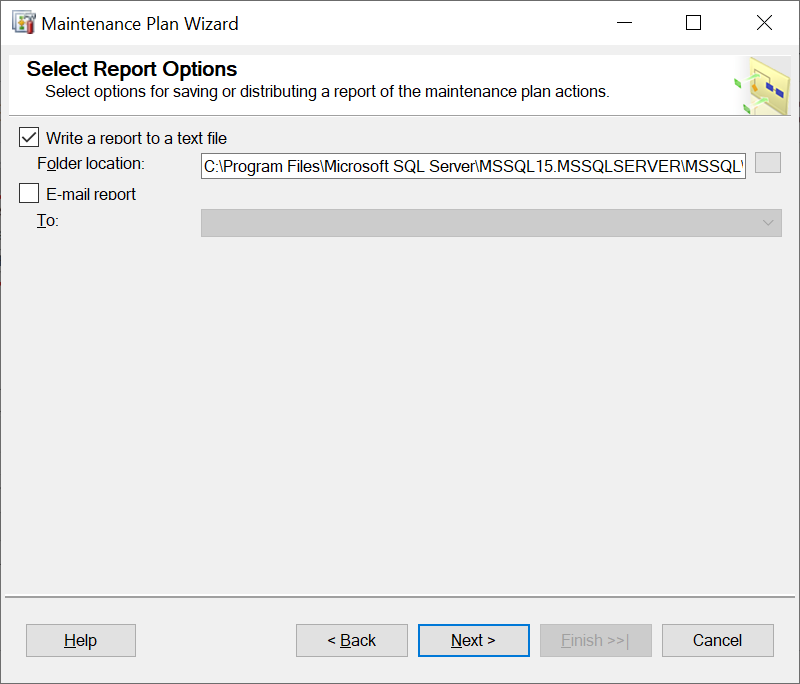
Complete the Wizard and then click next.
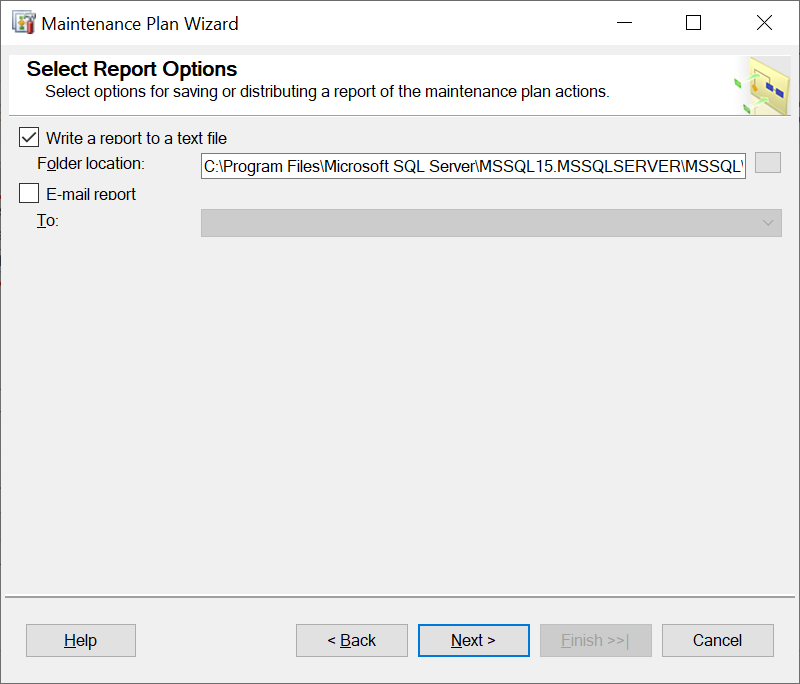
Maintenance Plan Wizard Progress and click close.
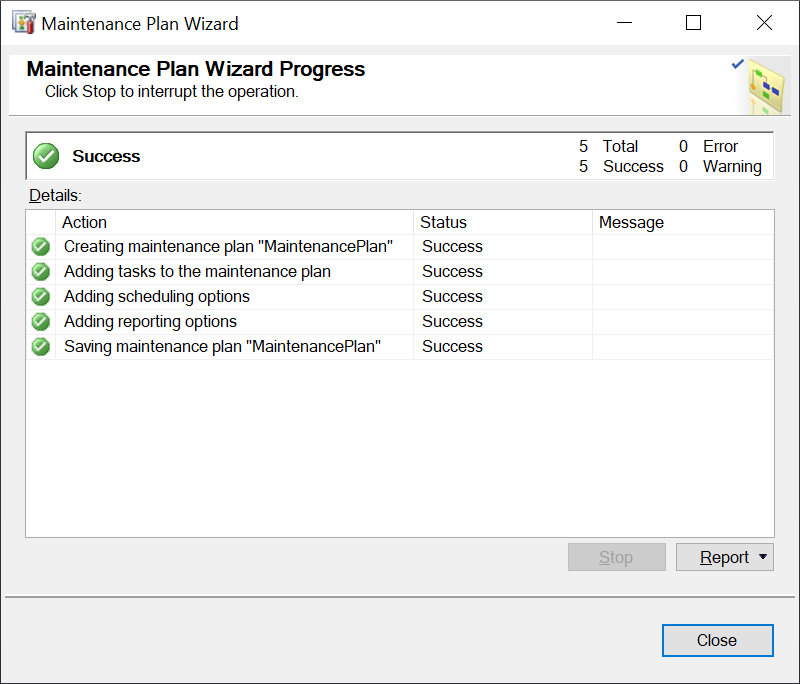
Set New Job Schedule.
Right click name Maintenance and click Modify.
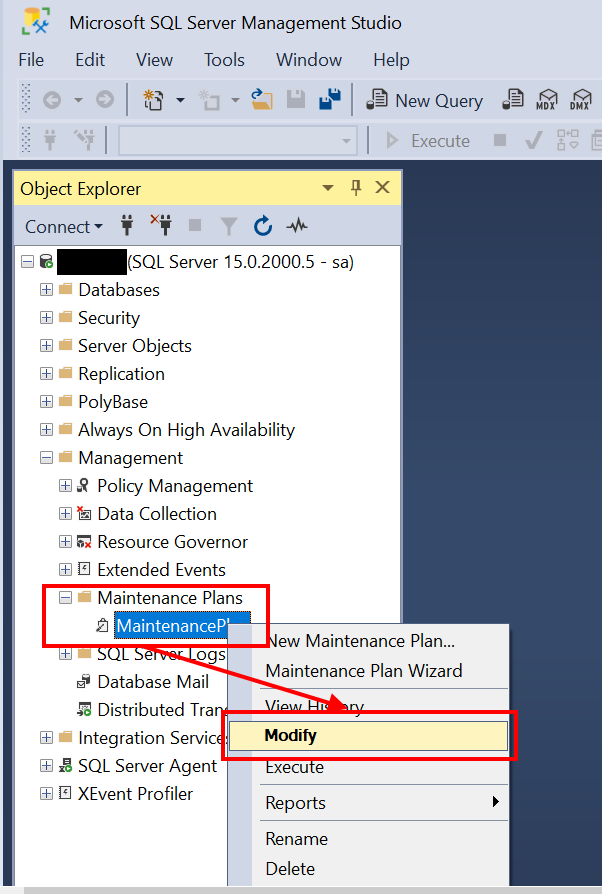
And click Schedule button.
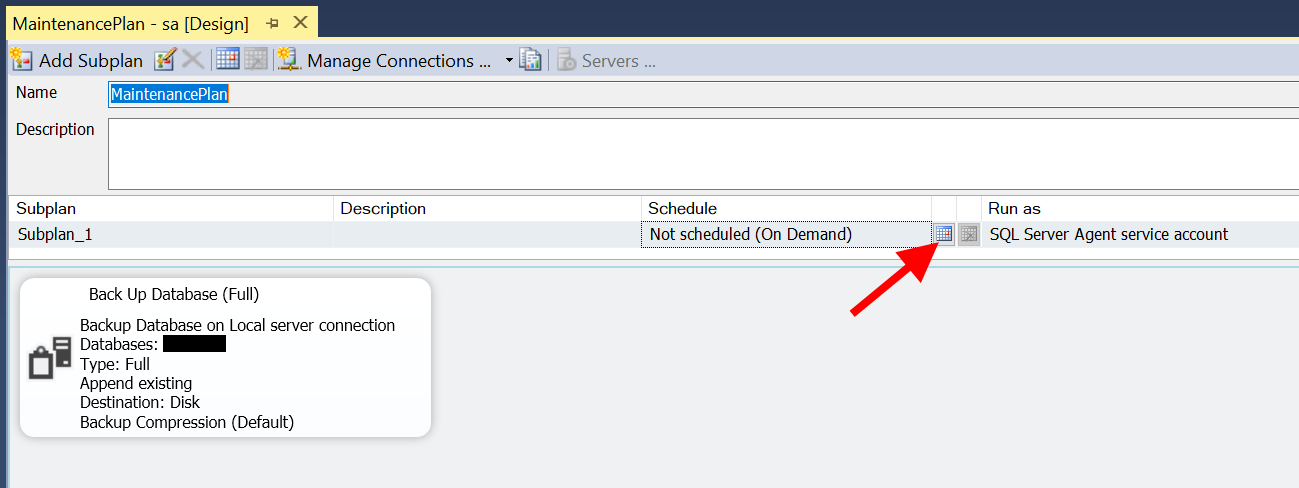
Set Frequency and Daily frequency and click OK.