Export data to another instance in Microsoft SQL Server Management Studio

Open Microsoft SQL Server Management Studio and open object explorer. Right click database name and select tasks and then click export data. And then click next And then select the source from which to copy data. And then…
Read more »Backup database MS SQL Server with command-line SQLCmd

The sqlcmd utility is a command-line utility for ad hoc, interactive execution of Transact-SQL statements and scripts and for automating Transact-SQL scripting tasks. Transact-SQL statements: sqlcmd -S <ComputerName>\<InstanceName> or sqlcmd -S .\<InstanceName> Connecting to a named instance by…
Read more »Clear Log File MS SQL Server

Open Object Explorer, Right on database name and click Properties. And then click options and select Simple for Recovery model option. And right click on database name and click Tasks -> Shrink -> Files File type option and…
Read more »Insert signgle quote into MS SQL Server

INSERT INTO TABLE1 (NUMBER1,TEXT1) VALUES (1,’This’s my sample’) ==> INSERT INTO TABLE1 (NUMBER1,TEXT1) VALUES (1,’This”s my sample’)
Read more »How to setup MS SQL Server backup daily?
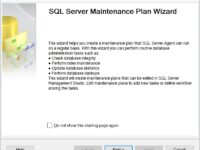
Log in and using SQL Server Management Studio. In the object explorer, Select where you want to manage SQL Server Agent Service. Right click on SQL Server Agent and then select start. Select Management and right click Maintenance…
Read more »