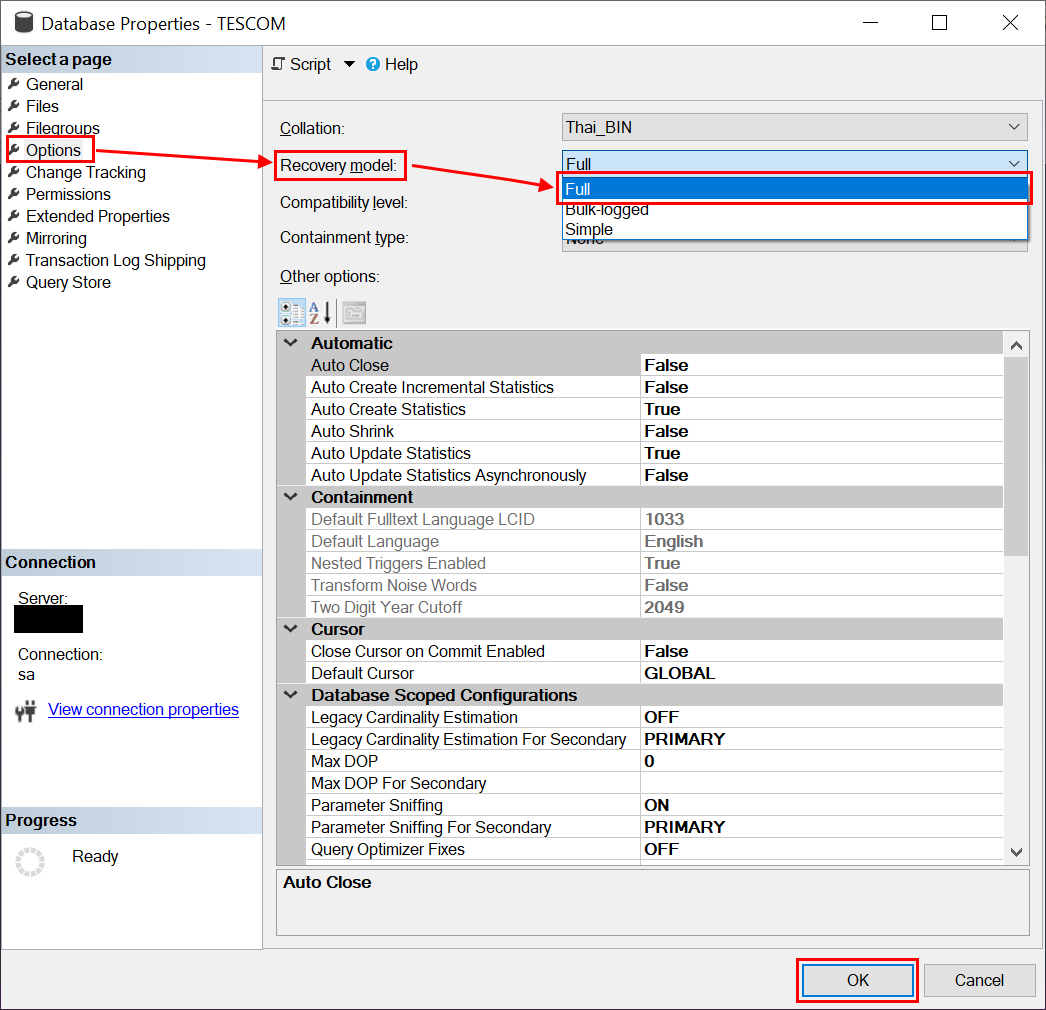Open Object Explorer, Right on database name and click Properties.
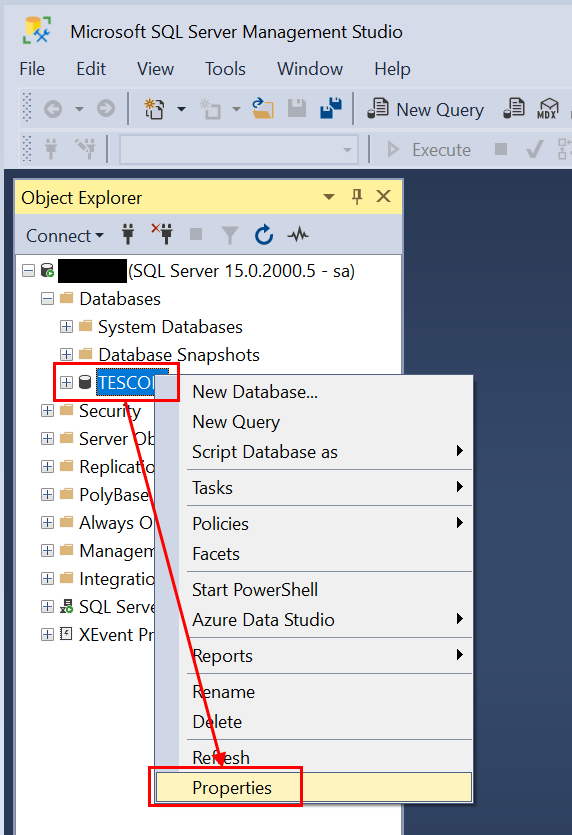
And then click options and select Simple for Recovery model option.
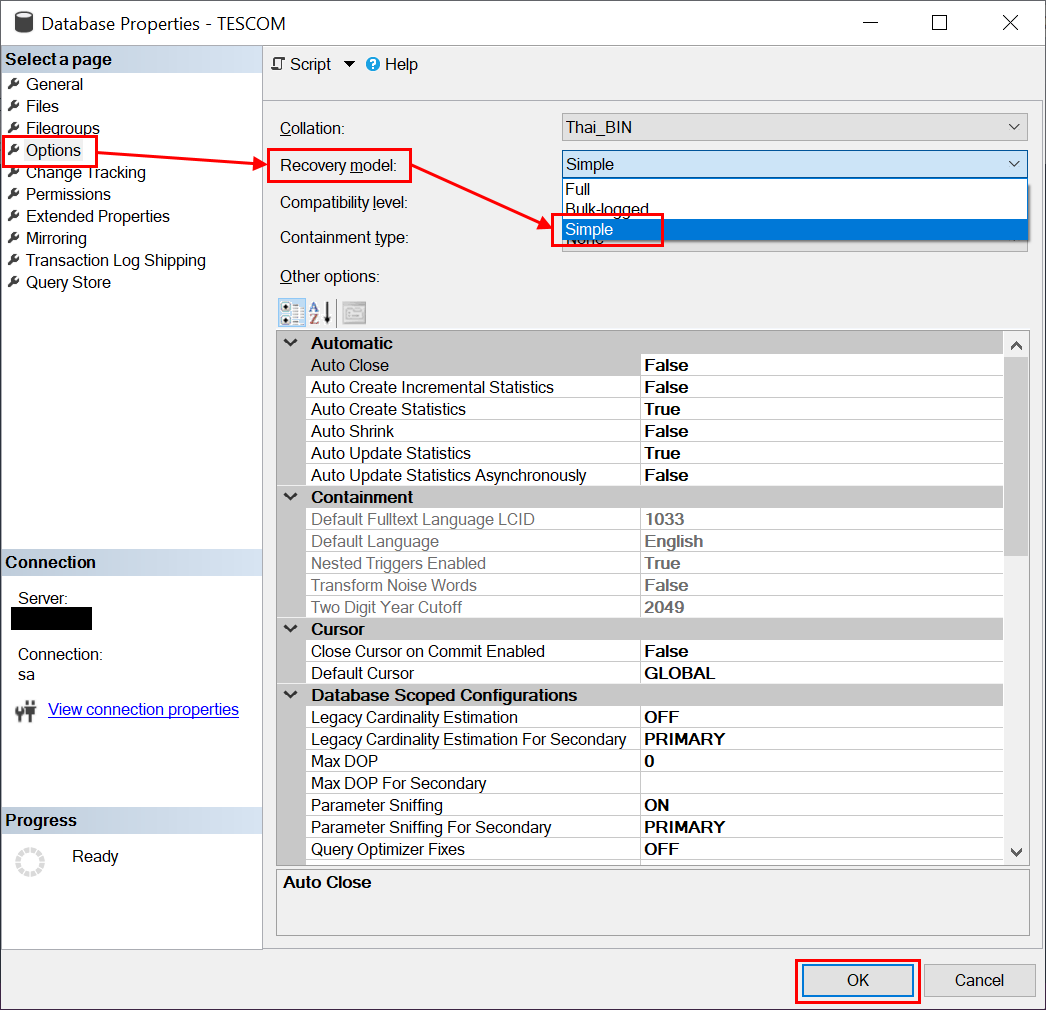
And right click on database name and click Tasks -> Shrink -> Files
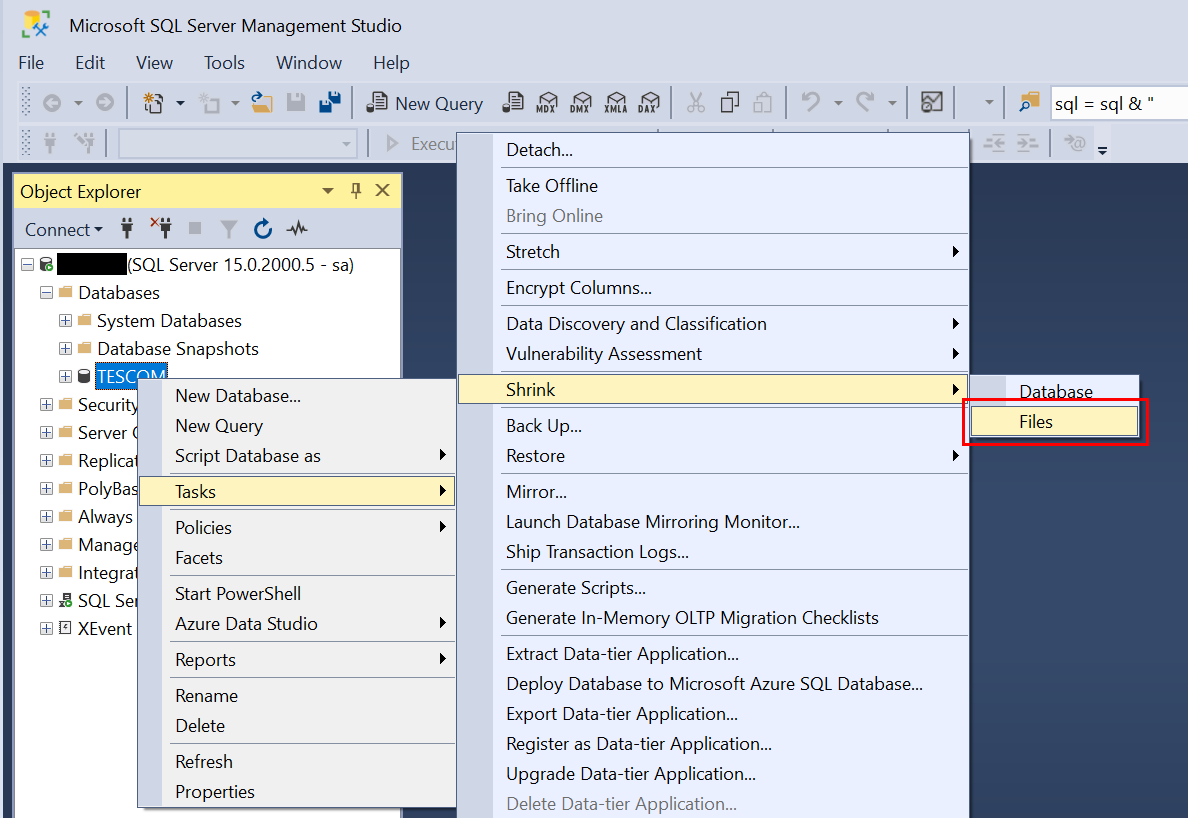
File type option and click Log and click OK.
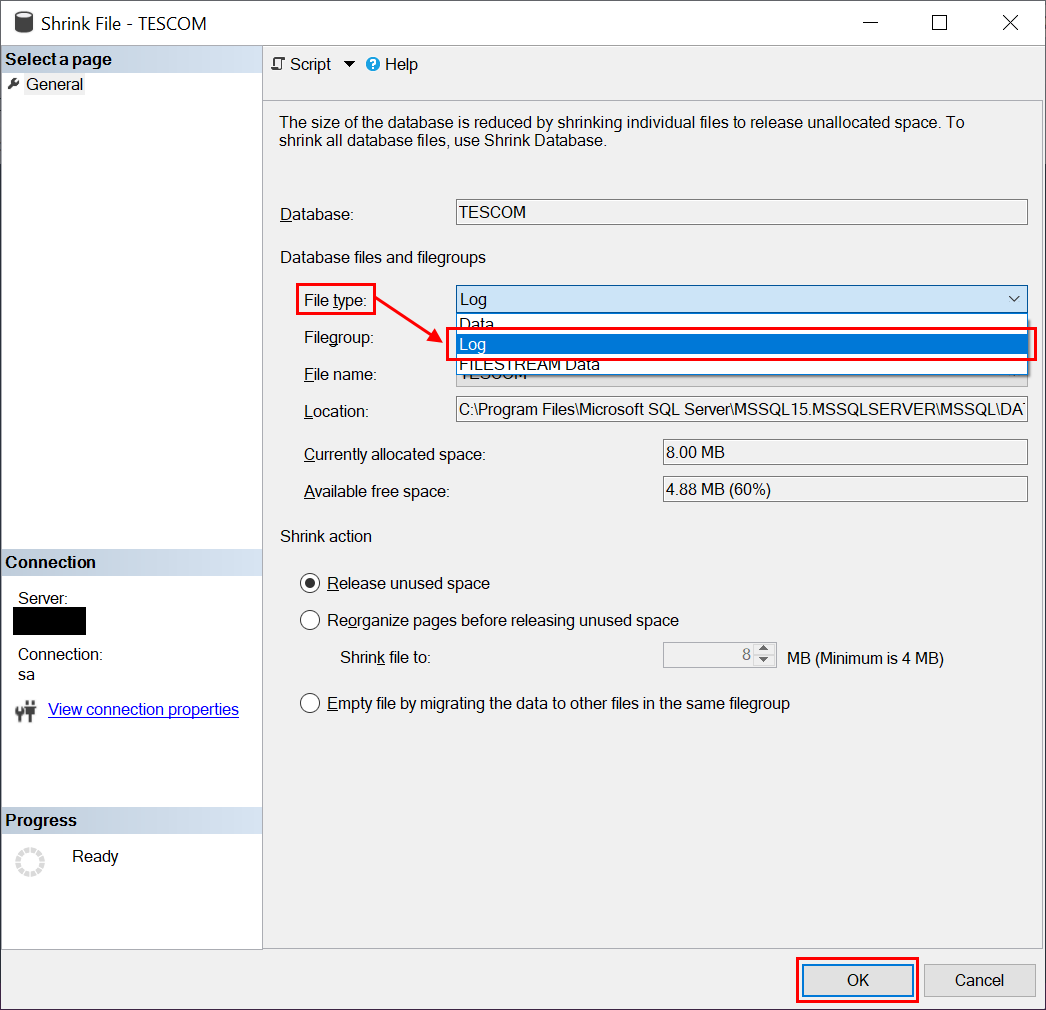
Database Properties -> Options -> Recovery model -> Full and Click OK.