
Open Microsoft SQL Server Management Studio and open object explorer.
Right click database name and select tasks and then click export data.
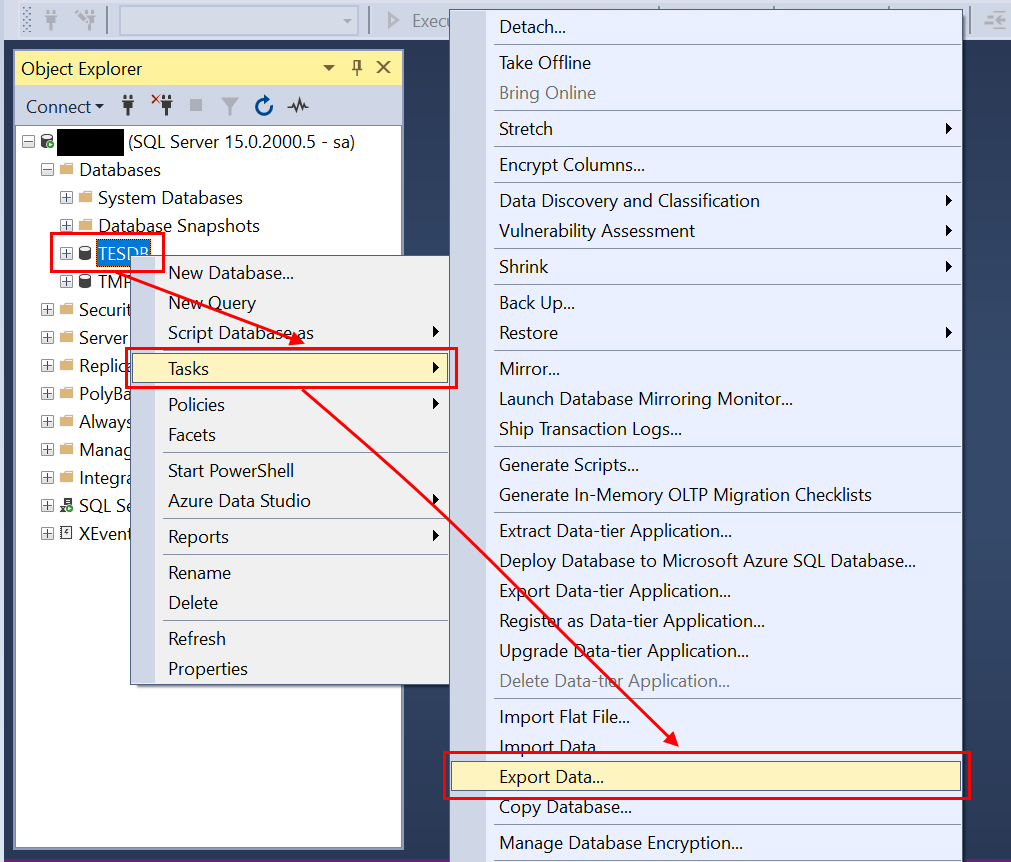
And then click next
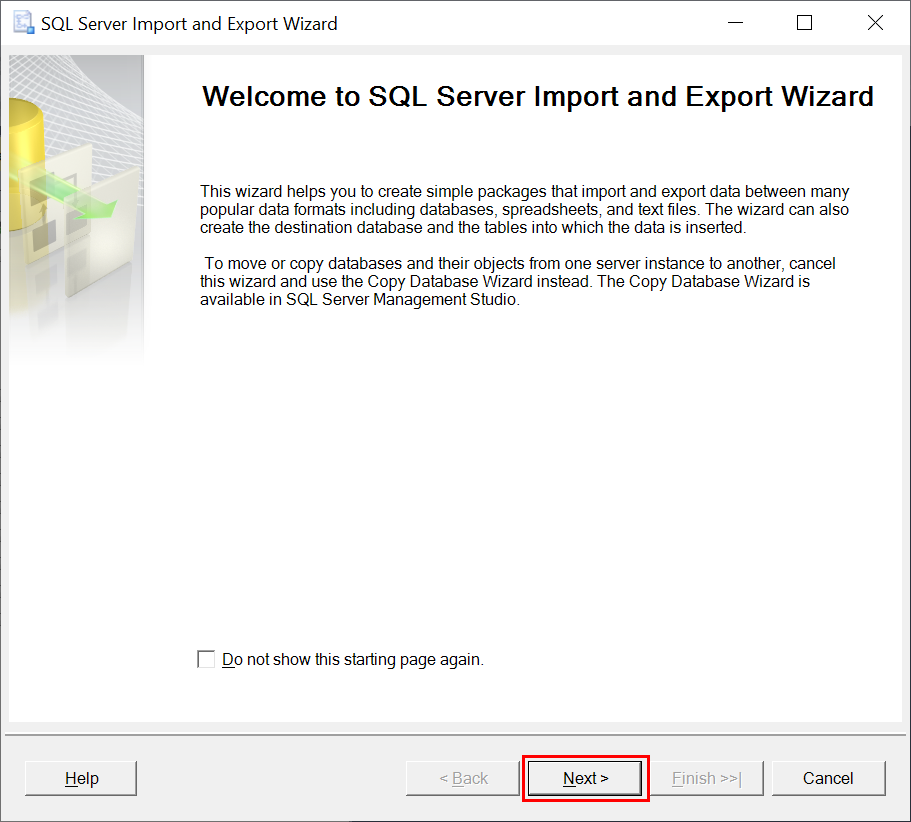
And then select the source from which to copy data.
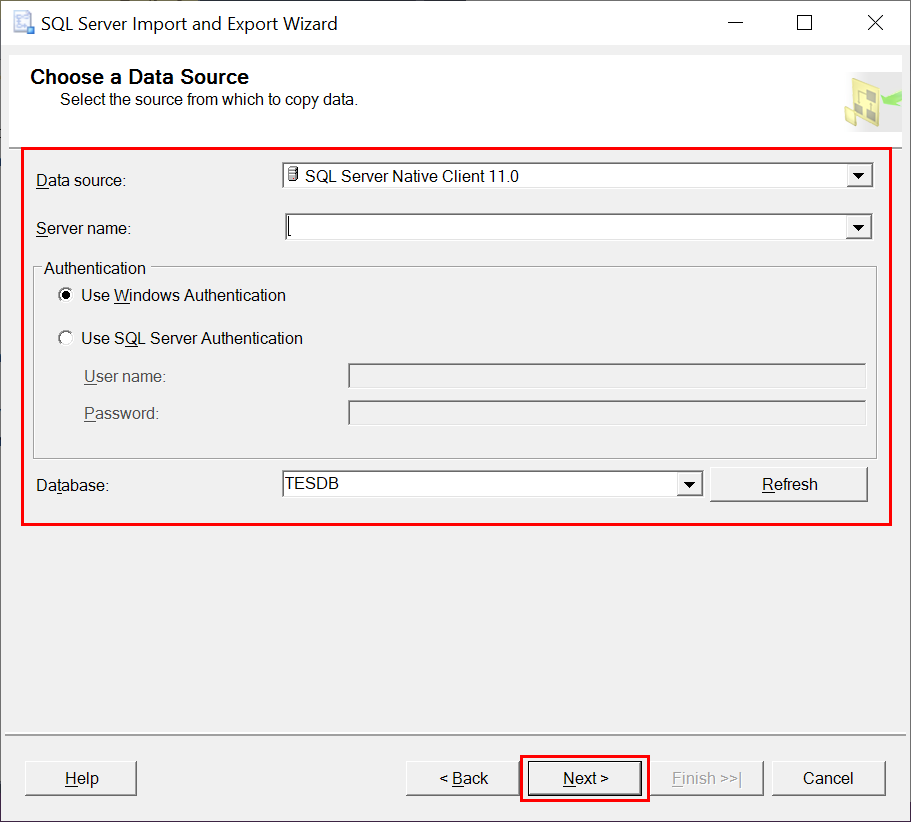
And then select where to copy data to.

And then click next.
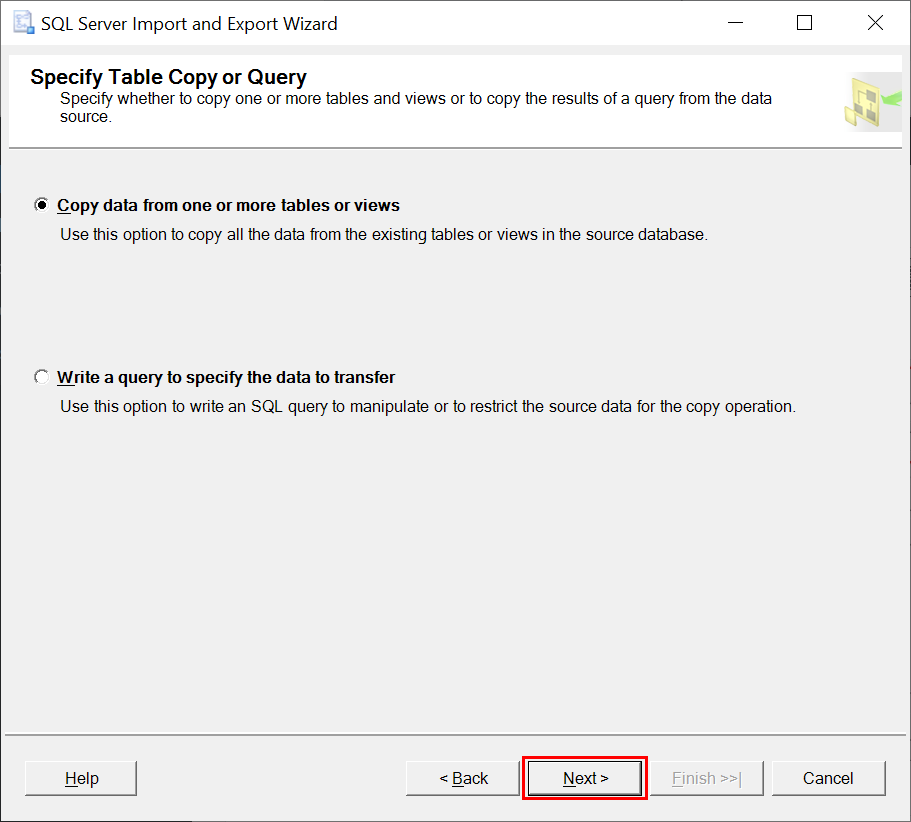
And then choose one or more tables and view to copy and click next.

And then click next.

And then click finish.

Success.


